OSPF Configuration
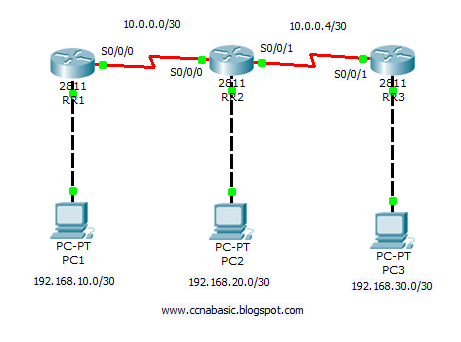 |
| OSPF Configuration |
Formula:
RR1(config)#router ospf pi-value
RR1(config-router)#network *network wildcard-mask area area-number
RR1(config)#router ospf 12
RR1(config-router)#network 10.0.0.0 0.0.0.3 area 10
*network: only add the directly connected networks.
PI: Process ID
RR1 & RR2 configuration procedure is given below. Try to configure RR3 by yourself. If you fail than download the following configuration file and correct your errors.
OSPF.pkt
Router 1 Configuration
----------------------------------
RR1>enable
RR1#conf t
RR1(config)#router ospf 12
RR1(config-router)#network 10.0.0.0 0.0.0.3 area 10
RR1(config-router)#network 192.168.10.0 0.0.0.3 area 10
RR1(config-router)#exit
RR1#wr
RR1#
Router 2 Configuration
----------------------------------RR2>
RR2>enable
RR2#conf t
RR2(config)#router ospf 12
RR2(config-router)#network 10.0.0.0 0.0.0.3 area 10
RR2(config-router)#network 10.0.0.4 0.0.0.3 area 10
RR2(config-router)#network 192.168.20.0 0.0.0.3 area 10
RR2(config-router)#exit
RR2(config)#exit
RR2#wr
RR2#
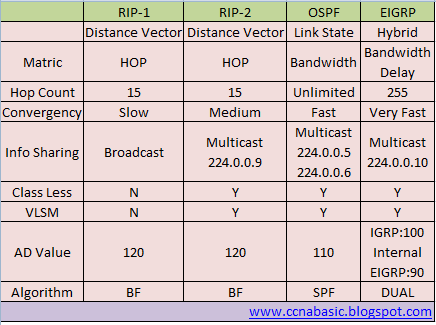
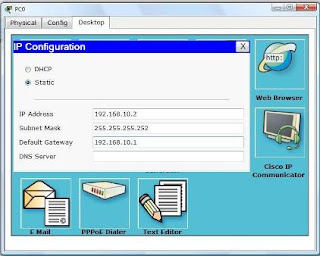
Comments
Post a Comment